A sense of safety and security is important for well-being and comfort, but one growing safety concern is often overlooked due to its intangible nature. Cybersecurity might not be at the forefront of most people’s priority lists, but taking some necessary steps for self-protection can save you some significant headaches and worry down the line. Affordable Colleges Online frames the challenges of the online landscape well in their article “Online Safety for College Students.”
Identify Theft
Fans of the popular TV show The Office will remember the hilarious scene of prankster Jim Halpert dressing up like nerdy co-worker Dwight Scrute, resulting in the iconic line, “Identify theft is not a joke, Jim!” Dwight was in fact right about that, as identity theft is a serious matter that can hurt your credit, your bank account and more.
College students are especially vulnerable to identity theft for many reasons.
- Typically, students don’t entirely understand online threats. That is to be expected, as cyber threats are by nature complex and ever-evolving.
- Students often have lax cybersecurity standards, according to Pew Research Center.
- Students are not always as diligent at keeping up with all their incoming and outgoing expenses, so fraudulent charges can go under the radar.
- Few college students have had the chance to make big financial changes that might significantly decrease their credit scores, like buying a house or car. A good credit score makes it easy to get credit approved, which in turn makes it easier for thieves to apply for fraudulent credit cards. This can go on for years without a student ever knowing.
- Close living proximity, multiple device use and social media usage also play a big part.
Common activities that can put you at risk include online shopping, email, social media, online dating and meetups, job scams, and cyberbullying. Each of these activities has different risks inherent to them, so take the time to learn best practices with each as much as possible.
General Cybersecurity Tips
- Don’t use Wi-Fi networks that are unknown or unsecure networks, otherwise known as open networks. Open networks do not hide private data well, which means private data is more vulnerable to theft.
- Strong passwords on all devices can better protect you. A complex list of letters, numbers and special characters numbering at least 12 is recommended. Of course, that would be impossible to keep up with, so a password generator and storage plan such as Norton’s Identity Safe Password Generator will need to be employed.
- Do the two-step. Authentication, that is. Many sites and services utilize two-step or multi-factor authentication to prevent hacking. It requires an extra step, such as entering your password and then a verification code sent to your phone. It can be annoying, but it does help protect your data from unauthorized users.
- Invest in antivirus, anti-phishing and anti-malware software. Look for products that offer extra protection beyond viruses, such as spam filtering or firewall protection. Norton Antivirus Basic, McAfee Antivirus Plus, Bitdefender Antivirus Plusand Kaspersky Anti-Virus are all recommended options.
- Be sure to back up your data.
Test your cybersecurity smarts with this quick and informative quiz from Pew Research Center. Happy safe cybersurfing!
Slice of LIFE is an invitation to and extension of everything happening at Life University. Whether you are a current student, a potential freshman or a proud alumni, Slice of LIFE can help keep you connected to your academic community. Know of a compelling Life U story to be shared, such as a riveting project, innovative group or something similar? Let us know by emailing Marketing@life.edu.

Social Media