When Black Friday, Prime Day and Cyber Monday rolls around, it is time to grab the deals and be not-so-secret Santa for your friends and family this year. Yet, online shopping requires a basic level of due diligence so that the Grinches of the world (i.e., scammers) stay out of your business, your purchases and your identity. LifeLock by Norton’s article “15 tips for Safer Online Shopping” sheds light on how to keep this season merry and bright.
Shop with well-known, trusted retailers
Ideally, keep your shopping limited to stores you know and trust. Bookmark your favorite official sites so you can return to them easily, avoiding searching for a store in a search browser if possible. If you misspell something in the URL, you can end up in a fake site designed to look like the real one, handing over your credit card and personal info.
Vetting a new business
If you find an amazing product from a new online seller, first look to see if you can find the same thing on a more trusted site. If not, check the Better Business Bureau to see if there are any alarming complaints. Lastly, you can call a listed phone number to confirm the business, as the FBI has reported some scammers use real U.S. business info on fake sites to look real.
The deal might be too good to be true
Social media feeds are stuffed with deals, deals, deals the way old school mailboxes used to be jammed with coupon ads. Unfortunately, many of these deals are scams that are just too good to be genuine, with scams of this type cropping up exponentially each year. Unusually low prices are often a red flag that could mean you are on a false site set up to get your info and steal your money.
This is true with email scams or so-called bargains as well. Delete suspect messages and don’t open attachments or links in messages as they can infect your device with malware or viruses.
Public Wi-Fi shopping is a big no-no
Public wi-fi at the local Starbucks or other stores is an easy target for hackers trying to spy on online activity. Online shopping on public Wi-Fi is particularly dangerous as it requires personal information identity thieves are looking for, such as name, address and credit card or bank info. If using a public wi-fi, you will want to employ a VPN (Virtual Private Network). Find some free VPN options at this link. A VPN essentially creates an encrypted protection barrier between your device and the actual server. It’s the only accepted safe way by industry leaders to shop safely online using a public Wi-Fi.
Strong Passwords for Better Security
Solid password hygiene is crucial. Conventional and researched opinion changes constantly on what makes for a “good password”. Short but complex passwords have been the accepted standard method for a while now, with many organizations requiring passwords of a specified character length, with at least one lowercase letter, one uppercase letter, one number and a special character like a plus sign.
Unfortunately, the requirement for increased complexity often leads to people using the same passwords in multiple places or writing it down, both inadvisable. Two methods being used to combat this recommended by the National Institute of Standards and Technology is passphrases and reputable password managers. Passphrases are longer but easier to remember for the user, something like “rabbit chain hat pan”. It’s relatively easy to remember, four simple words separated by spaces, yet much less predictable than some methods currently used.
Encrypted password managers or password vaults are also helpful, requiring users to memorize a secure single master password to access all their passwords across various websites and services. There are free versions available for limited features. Dashlane, Keeper and LastPass are some examples to explore. Lastly, if you would like to check the strength of your selected passwords, try a password testing site, such as My1Login, that will test for common password security mistakes.
Give websites a security check
Secure websites should have a lock icon show up at the front, showing they use secure encryption software. The URL should also begin with “https”, rather than simply “http”. You should only make purchases from a secure site.
Limit the information you share
A standard shopping website has no business asking for your social security number. If asked for something like this, do not complete the purchase. In general, give respectable sellers the minimum needed personal info to finalize a purchase. It’s also advisable to pay with your credit card rather than a debit card, as a credit card doesn’t give direct access to your bank account. Most credit cards also have more protections regarding fraudulent purchases. Virtual credit cards are also a safer option for online shopping, functioning more like a temporary card number to share with sellers, so you don’t have to give your real card number.
Check in on your transactions
Make a point to keep an eye on bank and credit card statements, at least once a week. Set up account alerts to notify you of new activity on your card, so you will see if a suspicious charge comes in. An extra safety step is to save purchase details and receipts when possible, especially order confirmation and tracking numbers. This info will help resolve issues faster if they occur. Package tracking is also available to help ensure products arrive where they are supposed to.
Report scams
Hopefully online shopping smart will help you avoid scamming pitfalls, but if a scam does happen, file a report with the U.S. Federal Trade Commission and the FBI’s Internet Crime Complaint Center. Recovery from identity theft is also possible with FTC assistance.
Interested in a tech-forward career? Learn more about Life University’s Computer Information Systems and Technology program.

Social Media